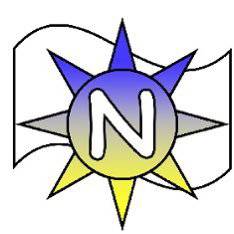SOCIAL MEDIA ADVICE
Social Media is a big part of society and we want to offer you as much guidance as possible to allow you to support your child. Our eSafety curriculum teaches children, at an age appropriate level, about the dangers of social media. Please be aware that if you have created a social media account for your child with a fake age, they could appear to other users to be significantly older than they are e.g. If their age was 13 years when they are in Y5, they will appear as being 18 years of age when they are actually only 14 years of age. Please be careful of this.
The biggest threat to our children's online safety are the strangers that they may meet online. For this reason, children should have any social media accounts set to private. If you are unsure of how to do this, please download a help leaflet below.
What can I talk to my child about?
Talk to support
Most importantly, your conversations should always be open and honest. If children fear the loss of their favourite device then they are more likely to keep things hidden from you. Regular conversations and chats about their social media activity will help them to remember the rules. Make sure you have all of your child's passwords. This will allow you to access all of the social media activity that your child is part of. You will be able to follow their conversations and check that their friends and followers are real people who are an everyday part of your child's life.
Rules for all
As a family, decide on some internet rules - when can social media be used and when can't it? Set boundaries and stick to them. Try and leave all devices outside of bedrooms so pupils are not tempted to engage with them when they should be sleeping. Children find it very hard to resist these temptations, sometimes parents need to take the temptation away!
Privacy for safety
If you have made the decision for your child to have a social media account, make sure it is locked down to the highest privacy settings. If you are unsure of how to do this, please download a help leaflet below. As part of our eSafety curriculum the children are taught about how photos online can be dangerous. We encourage all children to get permission from their adult at home before sharing a photo and definitiely no school uniform photos as this can lead a stranger to them.
Location settings
Many of the social media apps have built in location tags which writes the child's location as the photograph is uploaded. This can also lead strangers to pupils if this is switched on. We encourage all pupils to switch this option off in the app settings. If you are unsure of how to do this, please ask at school for support.